1. Open Firefox 3.
2. In the Location Bar, input about:config.
3. Click to get past the warning message that appears.
4. Locate the Preference Name layout.spellcheckDefault.
5. Double-click it and change the value to 2.
Frefox 3: Enable Spell Check in Text Boxes (not just textarea fields)
New Blogger Feature : Import and Export Blogs
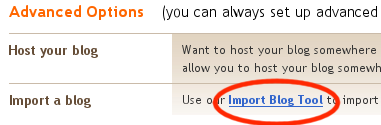
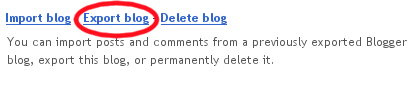
Technorati Tags: Blogger
iGoogle Gets a New Look
Google will start rolling out the new version of iGoogle this month, with a full roll-out in July, integrating chat like Gmail, a sidebar, and several other features worth a look. [via]

Sweet plugin: Microsoft Cake 2.0 for Firefox 3
Microsoft’s Internet Explorer team has sent a fancy cake to Mozilla’s Mountain View headquarters to join the celebration of the Firefox 3 release.

Surprising? Not that much. They did the same thing for Firefox 2 release.

It was also revealed today that Mozillians keep the IE logo piece frozen since then!
Kudos to the IE team for their sport spirit!
Xobni Gets Even Better With LinkedIn Data For Your Contacts
from the popular professional network. Xobni will now draw from public profiles on the LinkedIn network, displaying information about contacts’ employers, job titles, and pictures as part of the plugin’s sidebar. Xobni’s sidebar helps manage Outlook email boxes by automatically threading email conversations, sorting attachments, and creating a network of related contacts within your inbox. Earlier this year Bill Gates demoed the product at the Office Developers Conference, calling it “very, very, cool” - so cool, in fact, that Microsoft extended an offer to acquire the company for $20 million. The partnership with LinkedIn makes Xobni even more useful. It’s too bad Xobni users are still limited to Outlook and Microsoft Windows (though there’s a web-based version for Yahoo Mail on the way). Where is the Thunderbird version ?
Technorati Tags: Xonbi, Outlook, Microsoft, LinkedIn
Google Media Server Streams Content from Computer to the TV
 Plug and Play compatible device like an Xbox or Playstation gaming console, set-top box or a photo frame like the Kodak EasyShare.
Plug and Play compatible device like an Xbox or Playstation gaming console, set-top box or a photo frame like the Kodak EasyShare.Google Media Server will auto-discover any UPnP device that’s connected to your computer. You can also pick content (like desktop folders, Picasa photo galleries, etc) that should become available to that device.
via - Digital Inspiration Technorati Tags: Google
Create an Instant Blog with Posterous
Technorati Tags: Blogs
Twittering from the command line.
- Get the public timeline, unauthenticated: curl http://twitter.com/statuses/public_timeline.rss
- Get your friends timeline, authenticated: curl -u email:password http://twitter.com/statuses/friends_timeline.xml
- Just the headers, please: curl –head -u email:password http://twitter.com/statuses/friends_timeline.json
- Post a status update, authenticated: curl -u email:password -d status="your message here" http://twitter.com/statuses/update.xml
These are mentioned over at the Twitter API page. However you can take this step further and write your own script so that you don’t have to type the lengthy commands over and over again and perhaps not even the email and password if you are okay with storing them in a script file. Here is an example (feel free to copy and paste):
#!/bin/sh
twitterName="<<<Your twitter username here>>> "
password="<<<Your password here>>> "
curl="/usr/bin/curl"$curl –basic –user "$twitterName:$password" –data-ascii \
"status=`echo $@ | tr ‘ ‘ ‘+’`" \
"http://twitter.com/statuses/update.json"exit 0
Please note that its –basic (2 dashes), –user (2 dashes) and –data-ascii (2 dashes). Give the file a name such as "myTwitterer". Then you can simply type "myTwitterer <Your status update here>" and you status will be updated right from your command line. Be aware that the password will be stored in the script file without any encryption or security measures, however this file will reside on your local machine so its reasonably safe to do this.
Similarly you can use the other URLs I mentioned and get timelines both public and your friends! The whole processes can be down on windows as well all you need is cURL which you can get here.
Technorati Tags: TwitterKeep your Firefox user data synced with Weave

Weave is also a Firefox add-on and its purpose is to allow you to backup your Firefox settings such as your bookmarks, history, passwords, customizations and preferences and then sync them with the Mozilla servers so that you can access them from anywhere that allows you to access the internet. Obviously this data is encrypted so that it’s securely stored. Weave is still a beta experimental project so you have to decide if you want to risk your Firefox user information in testing this. If you decide you fancy taking a walk on the wild side then go to the Weave homepage and create an account.
Technorati Tags: Firefox, Mozilla, Google
Feedly. A more social and magazine-like start page
 con on the toolbar. What you’ll see is a neat page that asks you if you want to synchronize with your Google Reader, Twitter, FriendFeed and other web 2.0 accounts. If you ask Feedly to connect with Google Reader or Bloglines, it will then load a copy of your OPML file that contains a list of RSS feeds you read from there – you need not essentially subscribe to every one of them manually on Feedly. If you’ve got it integrated with Twitter, it lets you tweet about articles on your start page. Similarly, many other services can be integrated.
con on the toolbar. What you’ll see is a neat page that asks you if you want to synchronize with your Google Reader, Twitter, FriendFeed and other web 2.0 accounts. If you ask Feedly to connect with Google Reader or Bloglines, it will then load a copy of your OPML file that contains a list of RSS feeds you read from there – you need not essentially subscribe to every one of them manually on Feedly. If you’ve got it integrated with Twitter, it lets you tweet about articles on your start page. Similarly, many other services can be integrated.We feel that feedly is one of the best start pages in terms of the number of functions it provides. Go and checkout !Technorati Tags: Firefox
Google Tosses Browser Sync in the Trash
According to Lifehacker, google's browser sync extension will be discontinued. It will continue to be supported for Firefox 2 through 2008 but there are no plans to bring it over to Firefox 3.
For those of you who want to continue to use Firefox 2, we’ll maintain support for old versions of Google Browser Sync through 2008. After that, we can recommend a few other products that scratch a similar itch. We hope that one of them works for you:
Mozilla Weave [labs.mozilla.com] from Mozilla Labs—Offers bookmark and history synchronization across computers.
Google Toolbar for Firefox [toolbar.google.com]—Store your bookmarks online and access them from any computer online.
Foxmarks Bookmark Synchronizer [addons.mozilla.org]—Synchronizes your bookmarks across all computers where it is installed.
Here is some more coverage:
- Google Browser Sync To Be Discontinued
- Google Ditches Browser Sync Extension for Firefox 3
- Google discontinues Google Browser Sync
Firefox 3: Use the XP Theme on Vista or Vise Versa
Now you have the choice to switch between these without having to change your computer’s operating system. Two new theme solutions for either XP or Vista have surfaced (they are experimental right now) on Firefox’s add-ons site.
surfaced (they are experimental right now) on Firefox’s add-ons site.
Download the Firefox 3 themes here:
So if you use XP but you like Vista’s theme more - use it. If you use Vista and like XP’s theme more, you have a more colorful default theme solution.
30 Essential PDF Documents Every Designer Should Download
Humyo Provides 30GB of Free Online Storage
Build your sprouts on the web !
Sprout Builder is the free online tool that allows you to create Sprouts. Below is a Sprout that I created as a demonstration in less than five minutes with close to no knowledge and experience.Technorati Tags: Design, Web
Firefox 3: Automatically Close the Download Manager When Downloads Complete
If you're tired of having to close your Download Manager after you finish downloading files, you can configure Firefox to automatically close the Download Manager when the files have finished downloading.
1. Open Firefox 3.
2. In the Location Bar, input about:config.
3. Scroll down to browser.download.manager.closeWhenDone, double-click it to change the value from false to true.
Now the Download Manager will close by itself when the file(s) have finished downloading.
To change it back to the original setting, repeat the above steps and change browser.download.manager.closeWhenDone to false.
5+ Awesome AwesomeBar Tweaks and Tips
Gotten use to the AwesomeBar yet? This is the new stylish name for the Firefox 3 address bar. Here are a few tips and tweaks you can do to make your awesome bar even more awesomer.
oldbar - Oldbar makes the location (URL) bar look like Firefox 2. If you need another alternative to this, try out Old Location Bar. Why two add-ons that do the same thing? I don’t know either.
Hide Unvisited - You too can hide pages (bookmarks) that you haven’t visited (since deleting or clearing history) from showing in the AwesomeBar.
Enter Selects - This Extension allows you to press enter in the AwesomeBar to select the first result (without pressing down).
Hidden Places - Stop URLs from specified domains being added to places and the AwesomeBar.
Edit Middle - Show AwesomeBar results when editing in the middle (not just at the end).
Technorati Tags: FirefoxVisualize the Firefox History
 Technorati Tags: Firefox
Technorati Tags: FirefoxGet a Ninja in Your Google Reader
In Google Reader, hit the Konami Code key sequence: up, up, down, down, left, right, left, right, B, A to get a shrugging ninja in your sidebar [via Google Blogoscoped]
Facebook chat through Pidgin.
Facebook chat plugin for Pidgin and libpurple messengers. It connects to the new Facebook Chat IM service without the need for an API key. Currently the plugin can log int o the Facebook servers, grab the buddy list, and send/receive messages.
o the Facebook servers, grab the buddy list, and send/receive messages.
Similar plugin : Skype for Pidgin http://code.google.com/p/skype4pidgin/
Firefox 3 field guide.
Mozilla tech writer Deb Richardson offers a thorough rundown of the browser's features  in a Field Guide to Firefox 3.
in a Field Guide to Firefox 3.
Firefox 3 will be released on June 17th.
Mozilla announces that Firefox 3 will be officially released this coming Tuesday, June 17th. Get your clickers ready, because they're aiming to break a world downloading record that day.
June 17th. Get your clickers ready, because they're aiming to break a world downloading record that day.
John's Background Switcher Automatically Swaps Your Desktop Wallpaper
John's Background Switcher [via MakeUseOf] -
Tips to Increase Your Car's Miles Per Gallon
Saving gas is not only good for your pocket, but also you are saving the planet one mile at a time. Here are some pretty easy ways to get that extra mile.
- Don't accelerate quickly. – Don’t be an aggressive driver. Don’t speed up quickly from stops, accelerate into the fast line quickly on the freeway, and so forth. If you accelerate gradually, though, it can really help your miles per gallon. Your car won't be working as hard. You'll be a safer driver to boot.
- Let your car brake itself. – Most of us don’t do that., but I used to often wait until I was somewhat near a stop before braking down to a halt. Anticipate stops ahead of you and just let off the accelerator, letting the car slow itself down.
- Drive at the speed limit on highways and freeways. – Most of the people consistently drive 5, maybe 10, miles per hour over the speed limit. Driving even 5 miles slower than the freeway speed-limit can do wonders for your mileage.
- Don't use the air conditioner. - This can be a hard one in the summer, but with fall settling in, it's not that tough anymore. Every time I turned the air conditioner off, I saw an immediate increase in my miles per gallon.
- Accelerate before hills. - Accelerate before you get to a hill, and then let off the accelerator once you hit the hill. Let your momentum carry you up the foot of the hill. Accelerating before the hill is easier on your car than accelerating on the hill. If it's a big enough hill, you'll still need to accelerate while you're on it, but then you won't have to use the accelerator on the entire hill.
- Clean out your car. - A lighter car will get more miles per gallon.
- Check your tire pressure. - Low tire pressure makes your car work harder. Don't over-inflate your tires.
- Change your air filter. - A dirty filter will decrease your miles per gallon.
- Get a hybrid car. - Well, duh. However, hybrids aren't for everyone. If you have long stretches of highway or freeway driving, a hybrid won't give you much of an advantage. They are also less powerful when it comes to hills.
- Do more in one trip. - Less trips equals less gas.
Apple Keynote in 60 seconds.
 We agree, Steve Job’s keynote was long. And sometimes boring. So thanks to Mahalo Daily, here it is in Sixty Seconds.
We agree, Steve Job’s keynote was long. And sometimes boring. So thanks to Mahalo Daily, here it is in Sixty Seconds.
Steve Jobs Keynote Live Roundup [Lifehacker coverage]
Photos: Apple shows off the iPhone 3G
View Original Article at geek-o-pedia
Tune your piano.

Piano tuning is a surprisingly simple process, though clothed in mystery by those "in the know." When I wanted to learn how to tune my piano, I could not find information on the web that clearly explained how to do it without insisting I buy a book or take a course. Learn how to Tune your own piano
GMail gets experimental features.
Lifehacker reports that starting at 6PM Pacific Time tonight, Google will start rolling out Gmail Labs, an experimental area of new Gmail features. Once your Gmail account is Labs-enabled, you'll get a Labs tab in the Settings area of your account where you can enable 13 new experimental Gmail features, including signature tweaks, mouse gestures, keyboard shortcuts, and even a game.
Google Talk Goes Invisible.
Google Talk in Firefox sidebar has finally integrated the Invisible Status a good 3 months after GMail’s Chat. No news for the GTalk Client yet.
Six Degrees of Wikipedia
Bill Gates to the page for Mark Shuttleworth? The answer is three. How
about from "ice cream" to "cone?" Surprisingly, the answer is four. We
know this this because of Six Degrees of Wikipedia page.
Just type in any two items, and the web service will dig through a
database of Wikipedia articles and figure out how long it would take to
get from one to the other. [via Digital Inspiration]
Mozilla launches Firefox 3 RC2
So what's new with Firefox 3 RC2? Not a whole heck of a lot that you'll notice. This release wasn't about adding new features, but rather fixing bugs. There's still a rather lengthy list of known issues which you can read about in the release notes.
Also, keep in mind that installing Firefox 3 RC 2 will overwrite your previous Firefox installation. You shouldn't lose any bookmarks or preferences, but some add-ons may stop working until the developers update those extensions.
What Do 300 Calorie Meals Look Like?
Here is a selection of meals that are in the 300-400 Calorie range. The visual representation gives an idea of portion size. Read and feel guilty ;-)What Do 300 Calorie Meals Look Like?
Shutdown Game Consoles Raise Your Electricity Bill, Study Shows
All about “about”
Here are all of the useful (and not so useful, but still funny) about: triggers you can type into your address bar.
about: — The same page as “Help -> About”.
about:blank — A blank page. Useful for setting as your homepage.
about:cache — Displays cache statistics and disk cache directory location.
about:config — GUI for modifying user preferences.
about:crashes — List of Breakpad crash reports, with links and datestamps. Only in products based on Gecko 1.9 or later (Firefox 3, Thunderbird 3, SeaMonkey 2).
about:credits — The list of contributors to the Mozilla projects.
about:logo — Displays the application logo (Mozilla Suite, SeaMonkey, and Firefox 3).
about:kitchensink — Was never included in Mozilla for the reasons listed in Bug 122411 (”Mozilla does not have a kitchen sink”). You can install an extension that adds it though :)
about:license — shows the Mozilla Public License and the Netscape Public License for the piece of software. ( Only in products based on Gecko 1.8 or later)
about:mozilla — The famous Book of Mozilla.
about:plugins — Lists all your plugins as well as other useful information.
about:robots — Easter egg, see bug 417302. Beginning with March 8th, 2008 trunk builds, it’s now available on Firefox 3.0b5.
List is courtesy of Mozillazine. From the useful to the silly, which of these is your favorite?
How to revert to the “old” Google favicon
Google recently changed their favicon from the ever familiar boxed G, to a smaller g. If you’re not a big fan of the new icon, you can install this Greasemonkey script and pretend the change never happened. You will of course need to be using Firefox as your browser to use Greasemonkey scripts.

Pledge Now !
Mozilla wants you to help in setting a Guinness World Record. They say...
"All you have to do is get Firefox 3 during Download Day to help set the record for most software downloads in 24 hours - it’s that easy. We're not asking you to swallow a sword or to balance 30 spoons on your face, although that would be kind of awesome..."

So, visit this site and pledge to download Firefox 3 on the download day (will be announced shortly).

