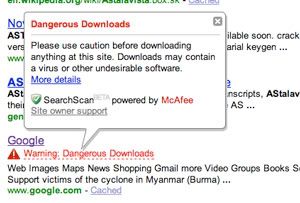54 unique and inspiring Blogger powered designs: some of these seem based on generic/free templates, while others are so far from the generic norm that it was difficult to believe these are powered by Blogger at all!
Blogger Templates
I hate blogger.com because of its lack of good layouts. Well, here are some resources to get some well-designed templates.
B-themes
Doxs
Better in Pink!
Plantillas Webblog
Blog and Web
Create blog
Blogger Buster
Ehsany
Blogger Templates
Blogger Themes
Blogger Templates Deceblog
Six Shooter Media
Gecko and Fly
Pyzam
Blogger Templates by Caz
Free Templates
Custom Templates
Plantillas y templates blogger caseras
Find Templates
Mashable
Charm Skins
BlogU
CreateBlog
BloggerTemplates
dzelque
El blog de Lui
Eris
Zona Cerebral
Final Sense
Suck my lolly
Beautiful beta
Free Skins
Blogcrowds
Fresh Blogger
Template Panic
Hackjob
El buscador
JackBook
Kaushal Sheth
Blogger template directory
Layout Gala
Lemonade Designs
Blospot Templates
Noipo
Blog skins
Open Source Web Design
Web JCP
Pannasmontata
Café Junio
Ricardouk
Blog made in Spain
Search Engine Friendly Layouts
Burajiru
Thurst
Hoctro´s
Zoot's Designs
We are not responsible for the contents on any of these sites. We are just the messengers.
Mass download from YouTube.
If you are looking for a convenient way to download lots of videos from video portals like Youtube, Dailymotion ,etc , you might want to try out the software Free FLV Converter by Koyote Soft. The tool offers a search box that pulls video results from the portal (or all of them) that you have chosen. Videos can be previewed, downloaded and converted into another format.
The user enters a search phrase, selects between all or a single video portal and defines the amount of results that he wants returned. All results are displayed in the main pane with information like name, video description, duration, age and views. You have a choice of downloading single or all videos.
GMail available in most Indian languages.
GMail is available in all major languages of India including اردو (Urdu) , मराठी (Marathi), हिन्दी (Hindi), বাংলা (Bangla), ગુજરાતી (Gujarati), (Oriya), தமிழ் (Tamil), తెలుగు (Telugu), ಕನ್ನಡ (Kannada) and മലയാളം (Malayalam).
To switch to a different language in Gmail, go to the Settings tab and selection a different languages from the Gmail display language drop down. Don’t forget to save your changes.

GMail to get Themes ?

Gmail will get themes – custom layouts to personalize Google’s web mail client. According to the source, the launch of this may happen within the next months. There will be 12 themes to pick from, according to this information, like a black-and-green “terminal” view, as well as a flowery view.
Already, using third-party tools like Greasemonkey or custom user stylesheets, you are able to add skins to Gmail... but officially, you can only toggle Gmail views like mobile, classic HTML, or normal.
Google at this time also uses themes in products like their personalized homepage iGoogle or Google Reader’s shared items page. A Google product manager in relation to iGoogle’s themes once wrote, “for whatever reason adding a beach or a dancing pig or something else makes me feel like it’s my own.” While Google wouldn’t tell me who designed their early iGoogle themes, many signs point in the direction of Meomi – though if that’s the case it’s of course possible that someone else does the theme designs for Gmail.
Help Mozilla Set a Firefox 3 Download Record
Mozilla is looking to set a Guinness World Record for Most Software Downloaded in 24 Hours, and have set up a "Download Day 2008" page to organize the effort. The download date for the browser is still "some time in June," but you can watch the Download Day page for updates. [via]
have set up a "Download Day 2008" page to organize the effort. The download date for the browser is still "some time in June," but you can watch the Download Day page for updates. [via]
Foxmarks Now Firefox 3 Compatible [Firefox 3]
While Google Browser Sync for Firefox 3 remains MIA, Foxmarks who have been testing their firefox 3 sync extension now make it final. Go grab the latest version of Foxmarks to start syncing your bookmarks across computers with all of Firefox 3's new bookmarking goodness. [via]
Get more recommended add-ons in Firefox.
What if you want to see more than 5 items in the recommended add-ons list? Easy, just change the default number using the about:config screen. ![]()
- 1. Type "about:config" (without quotes) into your address bar and agree to any warnings you may see about voiding your warranty or being attacked by dragons
- 2. Type "extensions.getAddons.maxResults" into the filter field
- 3. Change the number from 5 to something higher (or lower)
For some reason, Firefox 3 won't return more than 8 results no matter what number you put in the box. Go ahead and try 112, it won't break Firefox, because your browser will still only show you 8.
[via Daily Gyan] -
ICONLOOK - icon searching made easy.
When it comes to tracking down some icons for a project -- nothing real fancy, and preferably under some kind of open license -- image searching on Google doesn't always do the trick. ICONLook is a search site that you can try instead: it's specifically for icons, and it has some useful features that make it worth a peek if you're in a pinch.

Windows 7 Glimpses.
Bill Gates and Steve Ballmer talked a little bit about Windows 7. But just a little bit. Speaking at the All Things D conference, Ballmer, Gates, and Microsoft's Julie Larson-Green demonstrated some of the features that will be included, including support for Surface-like multi-touch technology. A couple of high profile web sites have been claiming they have some new leaked screenshots of the Windows 7 interface. But as blogger Long Zheng points out, it appears that these images were just concept drawings from someone guessing what the new OS might look like.
Sync Firefox across computers using Weave.
If you've ever tried to sync up multiple copies of Firefox over multiple computers, we feel your pain. The Google sync plugin hasn't been updated since 2006 and didn't even work with the latest release of Firefox. Ugh.
Have no fear, Mozilla Weave is here!
With Mozilla Weave you can sync all of your bookmarks, history, cookies, saved form data, and now passwords (for the first time!) with any computer with Firefox on it.
You can get the official Mozilla Weave plug-in here: https://services.mozilla.com/
Do you have multiple computers running Firefox (or any other browser) and use another plug-in or service to stay synced up? Let us know in the comments!
[via fans of tech] -
Read Full Magazines for Free, With or Without an iPhone [Free]
Digital magazine provider Zinio offers up the current issues of 20 magazines—including Popular Mechanics, PC Magazine, and U.S. News & World Report—for free full-page browsing by iPhone users. As the iSmashPhone blog points out, however, non-iPhone/iPod touch browsers can also score free access using the User Agent Switcher extension for Firefox or a simple Safari tweak, just as with AT&T hotspots at Starbucks and other locations. A quick how-to recap, after the jump:
In Safari, set your browser to the iPhone user agent in the Develop menu, which you can enable at Preferences->Advanced->"Show Develop menu in menu bar." Opera users have built-in user agent switching for iPhones, and Firefox users can install the User Agent Switcher ">User Agent Switcher, then create an iPhone agent as described by iSmashPhone.
Once that's done, switch to your iPhone agent and head to the Zinio link below. You'll get full-page browsing of 20 titles, including UK and Spanish-language versions of Macworld and a handful of mens' magazines. I should note here that Playboy and Penthouse are also offered up (as you might guess from the declarative link title below), so don't follow through if a glimpse from a boss might land you in hot water. [via gHacks]
Orkut for India
Some updates for Orkut - the perhaps the most populat social networking site in India.
Digital Inspiration informs that Google has officially launched the Indian edition of Orkut while Thilak discovers themes inside his Orkut account. You may not see them as Orkut themes are not enabled for everyone yet.
The orkut.com site now redirects you to orkut.co.in if you visit this website from India.
Google Health launches
Google has officially launched a public beta of its new health and medical information service. Google has been privately testing Google Health in partnership with the Cleveland Clinic since February. But now anybody can sign up for the free service.
So what exactly is Google Health? It's a one stop for managing your personal medical records, sharing that information with doctors who use the service, and searching for health related information. You can use the service to get your prescriptions filled, check up on test results, or create alerts that will remind you to take your pills or get vaccinated on a regular basis.
Google says it will not advertise on the site, and it will not share your private data with anyone without your authorization. But the service could collect and use anonymous aggregated data.
[via PC Magazine]
Instan-T: Voice, video and text chat client for Google, AOL, MSN, and Yahoo!
There are plenty of utilities that let you keep in touch with all of your contacts regardless of the IM platform they're using. But while we love Digsby, Trillian, Pidgin, and Adium most of the time, there are a few features missing from those apps:

- Support for voice and video chats
- The ability to invite friends from different IM networks into a single chat room
And that's where Instan-T comes in. This multi-protocol chat client for Windows supports AOL, Google, Yahoo!, and MSN Messengers. It also supports voice and video chat across each network
GMail loads faster. Really ?
MS Office Templates that don't suck much !
Free Office Templates offers some well-designed Microsoft Office Templates. Not the best collection in the world but definitely worth a look.
How to Find Clever Web Domains Like del.icio.us
Are you stuck with a choice of good domain name ? Paris Hilton might have all the .com, .org., info(?), etc domains taken for her. What would she do to get a cool domain name for her ?
She should head over to domainfinder.geekfg.net and type a word or even a phrase. For instance, if she typed "Paris Hilton", it will suggestion parish.il/ton. Somehow, I could not get this thing to work on Firefox.
Via - Digital Inspiration
Stunning Wallpapers - Again !
Sweet, Sweet, totally Sweet ! Smashing Magazine has rolled out a list of more (really) stunning wallpapers. Their early masterpieces were :
- (Really) Stunning Desktop Wallpapers
- (Really) Stunning Pictures and Photos
- 35 Fantastic HDR Pictures


Fix Blogger Sitemap XML Warnings Inside Google Webmaster
Embed any web application inside GMail.
Firefox with Greasemonkey: The Gmail Addons Greasemonkey script embeds any page you specify inside Gmail's interface. By default, it comes with Google Calendar and the Google Talk gadget. Add any other web pages to Gmail by following the directions on the script homepage. If you're willing to dig into manually editing the script, Gmail Addons can embed Google Reader, Notebook, Docs, Remember the Milk, or virtually any other web page you'd like next to or below your inbox. Gmail Addons is free, requires the Greasemonkey extension to run. Gmail Addons [via Lifehacker]
Thunderbird 3 Alpha 1 available now
The first alpha release of Thunderbird 3, the open source mail client built on the Gecko rendering engine (what Firefox and all other Mozilla products use), is now available as a developer preview. This release is early, buggy and should NOT be used in a production environment. Mozilla is aiming this release at testers and developers and we don't recommend non-adventurous users taking the program out for a spin.
If you feel ready to give the newest alpha a try, you can download it for your platform of choice here.
ReadAir: Google Reader app built on Adobe AIR
ReadAir is an Adobe AIR-based utility that lets you launch Google Reader as a standalone application. Since it's built on AIR, ReadAir runs on Windows, Mac, and Linux systems. Currently the program's default skin has an OS X look and feel, but the program will be skinnable in the future. [via freshAIRapps]
Microsoft’s WorldWide Telescope Released
Microsoft has released its highly anticipated Worldwide Telescope software, which can be used by astronomers and non-astronomers alike to explore the heavens with a desktop client akin to Google Earth.
We’ll have a detailed review up shortly. Until then, head over the site and download your copy for free (Windows only).
We love Zenbe !
We were quite excited about Zenbe in the previous post. Its very rare that the enthusiasm about a killer-app is sustained for so long. Zenbe was kind enough to give us the invitation to test it and OMG ! We simply love it. Zenbe has everything Gmail should have. Forget the feature list, the interface is a winner. Minimal setup, classy design, first-thing-first and surprisingly fast.
Some of the features that we liked :
- Seamless intergration to GMail and Google Calendar.
- Intelligent Tagging feature
- Extraordinary attachment management. You can see all the mail attachments as a separate tab 'Zenbe Files'. You can share them too.
- Zenpages are still limited to a few applications but as more applications will be added, we can predict a full fledged NetVibes inside one tab.
- Everything you need inside one page : Todo list, Facebook sidebar, GTalk, Flickr, etc via zenpages,
Zenbe : an end to GMail, et all ?
Free webmail is nothing new. But the field is pretty much dominated by big names like Google, AOL, Microsoft, and Yahoo! Zenbe is a startup that hopes there's room for one more. And the company's webmail client makes a pretty strong case that there should be.
Zenbe is a free email service that gives users 4GB of storage for emails and attachments. But that's just the start. The service features an attractive interface that combines some of the best aspects of Gmail and Outlook. For example, you can star messages and add tags like you do with Gmail. But you also have access to an integrated calendar and task manager like you get with Outlook.

There are also a few featues you won't find in other services, like the ability to star messages with different colors, or create ZenPages that let you organize messages, appointment, attachments, and other information on a single web page which you can share with other users.
Zenbe is currently in private beta, but you can request an invitation from the company's home page.
50 Excellent Blog Designs
Our favorite design site Smashing Magazine today posted another gem. Totally awesome blog design is rare and very difficult to achieve. But the list compiled in their post shows some stunning blog designs. Simply brilliant.
You can also have a look at their previous showcases:
- 45 More Excellent Blog Designs (February 2008)
- 30 More Excellent Blog Designs (November 2007)
- 45 Excellent Blog Designs (August 2007)
Learn 35+ Languages for Free in iTunes
To get the entire list of language learning podcasts, hit the browse button on the lower-right corner of your iTunes window—it’s the icon that looks like an eye. Then browse to the Podcasts/Education/Language Courses directory. Or you can simply do a search for the language you’re interested in.
Here’s a sample list of available languages (with links to iTunes):
Windows XP Service Pack 3 and Vista SP1 Now on Windows Update
After being pulled out from Microsoft’s website because of “unforseen” compatibility problems last week, our friends from Redmond have made it available again today. Hurry up and get it while it’s fresh, or before it gets removed again!
Windows XP Service Pack 3 (SP3) includes all previously released updates for the operating system. This update also includes a small number of new functionalities, which do not significantly change customers’ experience with the operating system.
Wait, here is more. Lifehacker reports that XP SP3 and Vista SP1 have been unleashed on Windows Update and at the Microsoft Download Center. Omigosh !50 Awesome Open Source Financial Tools
One of the great things about open source is that you know the software you’re using is made by real people, who understand real needs. Here is a list of some very useful open source software targeted for the financial needs of everyday user. Finance Managers Business These finance tools were made with businesses in mind. Investing Use these tools to make investing and growing your money easier and more profitable. Calculators These calculators make it easy to compute everything from mortgages to currencies.
YouTube India is here.
Google today launched an Indian edition of YouTube at in.youtube.com. YouTube has also partnered with content creators in India for them to distribute their content on YouTube India website.
Create custom bookmarks in Firefox.
The CyberNet tech blog digs into Smart Bookmarks, one of the neatest new features in the upcoming Firefox 3, and pulls out a how-to guide to compiling your own iTunes-like query-based links. Using a wide set of parameters, you can add bookmarks that monitor sites, your own browsing habits and more. A few examples of what you can place in the "Location" field after the jump. Create a new bookmark the way you normally would in Firefox, then modify the "Location" field using Mozilla's parameters list, or take a cue from these CyberNet examples: CyberNotes: Create Your Own Smart Bookmarks in Firefox 3 [CyberNet]
place:queryType=1&sort=8&maxResults=15
place:queryType=0&sort=8&maxResults=10&terms=cybernet
place:queryType=0&sort=8&maxResults=5&domain=cybernetnews.com
geek-o-pedia is revamped !
I was tired of the brownish look of geek-o-pedia. I hope you guys like this revamped look with lots of hacks like the tabbed menu bar (under construction) and the Table of Contents.
49 Professional and Innovative Websites

If you're looking for a little design inspiration, this collection of 49 inspiring websites from inspiredology.com might be just what you need. Some nice sites I hadn't seen before. Worth browsing.
49 Professional and Innovative Websites (inspiredology.com)
Top 50 Proprietary Programs and their Open Source Alternatives
It's always nice to find good, open source alternatives to popular programs and website WHDb has rounded-up a really nice list. For each Proprietary program, an open source alternative is suggested. Nice list, worth browsing. The Top 50 Proprietary Programs that Drive You Crazy — and Their Open Source Alternatives
AVG Free Anti-Virus 2008 Released, Much Improved
Popular freeware anti-virus application AVG Free recently updated to AVG Free 2008. Aside from a general interface overhaul and faster performance, the updated anti-virus scanner has added several new features with a focus on web security.
Secure Your Home Wi-Fi Network
Tech site Ars Technica runs down the basics of securing your home wireless network with the most secure and up-to-date methods. The main takeaway is that when you enable encryption on your wireless router, use WPA encryption instead of WEP, because it's better and stronger.
Unlike WEP, WPA uses a 48-bit initialization vector and a 128-bit encryption key. More importantly, however, WPA uses what's called the Temporary Key Integrity Protocol (TKIP). Whereas WEP recycles the same key for encrypting all the packets flowing across the network, WPA's TKIP changes the encryption key every single time a packet is transmitted. This, combined with the use of longer keys, prevents a hacker from compromising a router simply by passively observing a large enough set of packet transmissions.
Ars lists common home network hardware—from an Xbox 360 to a Wii to an iPhone—and the various protocols they support. Luckily, most do speak WPA.
The ABCs of securing your wireless network [Ars Technica]
The 101 Most Useful Websites
The 101 most useful websites - Telegraph - a fun list of useful websites in the areas of technology, entertainment, advice and information, house and home, social, shopping and travel. Worth browsing as there is bound to be something new there for everyone!
Make a Local Backup of your Gmail Account
From Wired's How-to Wiki, a nice article detailing how to make a local backup of your Gmail Account. The article currently lists 3 different ways to do this, so you can pick the one that appeals to you. The Thunderbird option is especially nice for anyone already running Gmail and Thunderbird. Make a Local Backup Of Your Gmail Account - Wired How-To Wiki
How to Optimize Your Site for Speed
A nice article from site Jonathan Hedley, detailing how to optimize your site for speed. This is a nicely detailed how-to article, well worth a read.
Does your website load as quickly as you — and your users — would like? If not, here’s a detailed set of proven guidelines aimed at improving the speed of your site.
How-to: Optimize your site for speed - Jonathan Hedley - Live from Sydney
21 Awesome But Lesser Known Open-Source Applications for Windows
Website Tech Tips For Us has a really nice list of 21 lesser know but highly useful open-source applications for Windows, worth browsing for new finds.
21 Awesome (But Lesser-Known) Open-Source Applications for Windows (Tech Tips For Us)These applications range from moderately popular to downright obscure, but all of them are open-source and FREE. All of them are worth the install time if you have never tried them. As a side bonus, many of them are cross-platform as well.
Incredibe Firefox Keyboard Shortcuts
From JeetBlog, a nice list of Firefox Keyboard Shortcuts which you may not have known about. Be sure to read the comments to the post for even more tips for navigating Firefox quickly and easily. Incredible Firefox Keyboard Shortcuts Which You Probably Don't Know About | Jeet Blog
101 Awesome Downloadable Fonts for Designers
Website Free Geekery has a nice list of free fonts all nicely categorized by font style. Well worth browsing for some new font finds. 101 Awesome Downloadable Fonts for Designers (Free Geekery)
156 Useful Run Commands
For Windows XP users, a nice article from FixMyXP, detailing 156 Useful Run Commands. If you've made the leap to Vista, there's a link in the article to a similar list for Vista users.
Firefox 3: Shorten URL Bar Rich Results
Firefox 3's URL bar has the ability to show rich results, relevant sites that you have visited in the past. Here's how to limit the amount of results you get.
1. Enter about:config in the URL bar
2. You might get a page warning against the changing of settings. Just click "I'll be careful, I promise!" to continue
3. In the filter, type browser.urlbar.maxRichResults
4. Double click the entry and change it to whatever amount you want (I have mine set at 10)
GMail : Display all unread mails.
If you keep a large amount of email in your Gmail Inbox, it can sometimes be difficult to locate all of your unread mail. Instead of scrolling to hunt for them, you can simply perform a basic search and quickly get a collection of anything that you have yet to read.
1. Go to Gmail.
2. In the Search box at the top of the page, input the following:
3. Click the Search button.
Thunderbird 2.0.0.14 released
Several bugs and two security issues have been fixed in Thunderbird 2.0.0.14 and it is advised to update the email client as soon as possible. The security issues that have been fixed in Thunderbird 2.0.0.14 have been classified as moderate. They fix crashes with evidence of memory corruption and one JavaScript privilege escalation and arbitrary code execution.
The seven other issues that have been fixed can be found at the Rumbling Edge website. One random crash has been fixed for instance. If your check for updates does not find a new version head to the official Thunderbird website, the new version is already provided as a download on the main page there.
Disable Extension Install Delay in Firefox.
Whenever you install an extension, Firefox will show the above message box. Initially the Install button will be grayed out for 3 seconds, during which you have to sit there, watching the timer ticking down. Even though there are very good reasons why such a delay is put in force, still some of us have felt the need to remove that. How do you do that ?
- Type
about:configinto the Firefox address bar and hit enter. - Click on "I'll be careful, I promise!" button.
- Enter
security.dialog_enable_delayinto the Filter text box. Double click on that preference value and change the value to0
Enable Proxy Support for Prism.
We talked about Mozilla's Prism earlier. Prism is built on Firefox engine but has none of the Firefox bells and whistles.. There is no way you can directly change any settings. I am behind a proxy most of the time so I tried to figure out a way to setup the proxy for Prism. The method is not very intuitive but here it is.
- Run prism. The following dialog should pop up.

Typeabout:configinto the URL field. Give it a name like config and enable the check box Desktop to create a desktop icon. Click OK. - Once the above steps are done, an icon named config would have been created on your Desktop.
 Double click that shortcut to see the following window.
Double click that shortcut to see the following window.
Click "I'll be careful, I promise!" button to show the main configuration screen. - Type network.proxy into the Filter field.

- Double click on network.proxy.type and give it anyone of the following values:
0 - Direct connection, no proxy. (Default)
1 - Manual proxy configuration. (If in doubt, select this)
2 - Proxy auto-configuration (PAC).
4 - Auto-detect proxy settings.
5 - Use system proxy settings (Default in Linux). - Double click on network.proxy.http and enter the IP Address of your proxy server.
- Double click on network.proxy.http_port and enter the port of your proxy server.
- Repeat the above two steps for network.proxy.ssl and network.proxy.ssl_port
For your information, this is how my values look:
network.proxy.type = 1
network.proxy.http = 192.168.0.1
network.proxy.http_port = 8080
network.proxy.ssl = 192.168.0.1
network.proxy.ssl_port = 8080
That's all. You can now close the about:config window. Now prism should start working over the proxy.