Picnik was our favorite so far. We loved its simplicity and its speed. It is hard to imagine how the entire product was coded using some brilliant CSS and Javascript goodness. We thought that it was the end of it. Then Adobe launched the Photoshop online suite programmed mainly in Flash. But we know that an online image editing tool has its limitations and hence it usually doesn’t give the feel and the effect which Photoshop can provide. But FlauntR could well be an exception. FlauntR divides it’s image editing task into 6 primary segments - stylR, textR, editR, mobilR, profilR and picasR. 
- StylR gives a huge number of one-click effects, overlays and a new look to your photos.
ProfilR, as the name suggests, lets you easily create a profile photo which you can add in various social network profiles. EditR does the image editing and tweaking for you and has all the necessary features like cropping, red eye removal and various effects ranging from night-vision to pencil sketch effect. TextR let’s you decorate your images with different fonts and background colors. MobilR is an innovative feature which allows you to create mobile wallpapers from your images and supports a huge number of cellphone models. PicasR uses different paintings to apply some incredible effects to your photos.
Simply neat !














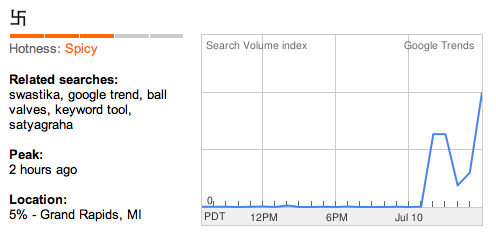
 The
The 
 The beta My Yahoo start page is going public and rolling out to all users starting today,
The beta My Yahoo start page is going public and rolling out to all users starting today,  Web
Web
 tains CSS styling, web links, and layout details. The extension has also beefed up its PDF-to-HTML rendering, and works in Firefox 2 & 3, Flock, and other Mozilla-based projects. The developers have made 10,000
tains CSS styling, web links, and layout details. The extension has also beefed up its PDF-to-HTML rendering, and works in Firefox 2 & 3, Flock, and other Mozilla-based projects. The developers have made 10,000 